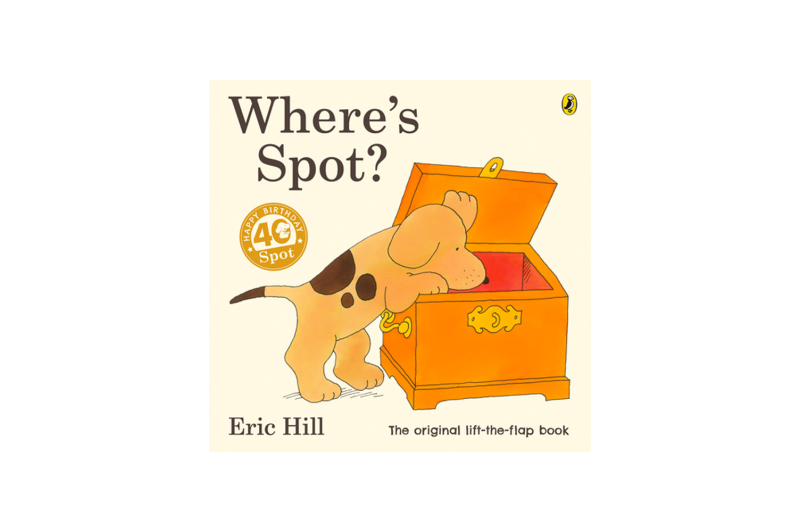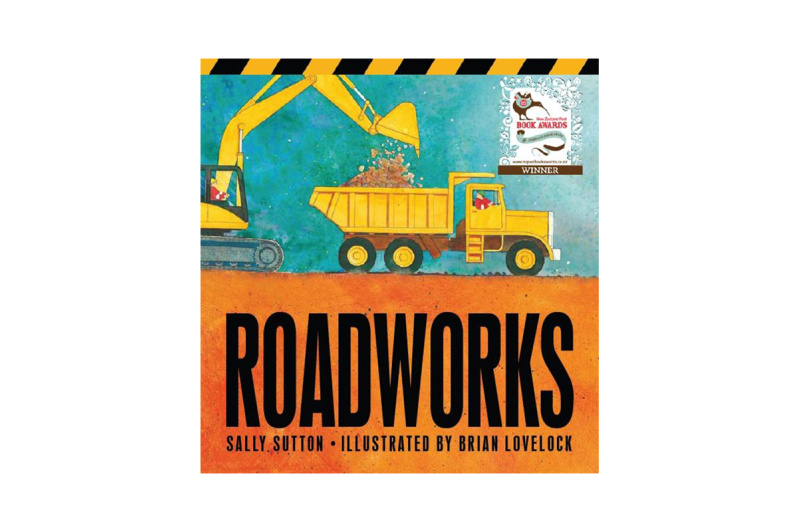Make more of every moment with Galaxy Z Fold6. Enjoy a new age of productivity with a tablet-sized dual screen and Galaxy AI features1. Get instant search results just by circling your screen with Circle to Search2. You can even connect with new people who don’t speak the same language. Live Translate4 lets you listen to or read foreign languages in your preferred one, in real time during calls. Unfold a tablet-sized screen experience with a wide 6.3” cover screen and Vision Booster technology for a brighter display5 that optimises the screen for almost any light condition, so you get the best out of your entertainment, virtually anywhere. Plus, a powerful Adaptive Battery that automatically optimises, and a bigger vapour chamber5 to help keep things cool and give you more time to browse, work and play. Perfectly capture your favourite moments, even if there’s little light, with a powerful 50MP camera, and pro-visual engine that recognises objects, enhances colour, and reduces noise. The elegant floating design built with a Gorilla Glass Victus 2 cover screen7, armour aluminium8 and a dual rail hinge makes for a tough design and the thinnest, lightest Fold yet5.
Features
Circle it, find it. A new way to search is here2
Spotted some shoes you love on your feed? Just circle them on your screen to get instant search results, like the brand, where you can buy them and other relevant information. Circle to Search almost any text, images and video for instant results, right at your fingertips2.
Summarise your notes in seconds3
Take your notes to the next level with Note Assist3 on Galaxy Z Fold6. Unfold for a tablet-sized screen and easily take meeting or lecture notes on-the-go with an S Pen(sold separately.)6. You can even take a voice recording in another language and instantly transcribe, translate, summarise and format these recordings into clear, simple-to-review notes for you to revisit later or share with your colleagues.
Stronger, slimmer, lighter5
With a new, sleek floating design and a large 6.3” inch cover screen, Galaxy Z Fold6 is the next level in style, whilst being the slimmest and lightest Fold yet5. Open up the main screen for the best entertainment experience and use dual screen interface to see two different applications, side-by-side for maximum productivity. Upgraded Gorilla Glass Victus 2 cover screen7 provides protection from bumps and accidental scratches. Armour aluminium8 casing on the cover and rear panel, a folding edge and a dual rail hinge make this a smartphone you can count on.
A big flex on the big screen experience
Level up your productivity and entertainment, virtually anywhere, with an even better big-screen5 on Galaxy Z Fold6. Multitask with multiple apps open on the large dual screen interface when unfolded9. The task bar lets you access your favourite apps quickly for an even more PC-like experience. Or just fold and stand if you feel like taking a call or watching your favourite show, hands free. Plus, a powerful Adaptive Battery that automatically optimises, improved chipset and a bigger vapour chamber5 to keep things cool, give you more time to browse, work and play.
Shoot photos and film like a pro
Capturing your perfect moment, day or night, has never been easier with Galaxy Z Fold6. Even in the lowest lights you can capture crisp, bright detail in your photos and videos with a 50MP lens and a new pro-visual engine that recognises objects, enhances colour tone and reduces noise. If your shot needs a little more finesse, Galaxy AI Photo Assist10 takes the hassle out of editing with the ability to regenerate your image and fill in blank spaces as you resize and move objects in your photo around. Or, you can easily bring a little slow-motion magic to your videos with the Instant Slo-mo feature11.
Power up, and on, and on
Whether it’s work or play, get the most out of your day with a powerful battery on the Galaxy Z Fold6. The Adaptive Battery feature automatically optimises based on your usage patterns whilst the cover screen has a more efficient adaptive refresh rate, saving you precious battery life for the important things, like beating the boss level on your favourite game.
Includes
- Handset
- Ejection Pin
- Quick Start Guide
- Data Cable (C to C)
1. Fees may apply for AI features at the end of 2025. Certain Galaxy AI features requires Samsung and Google Account. Internet connection may be required to use some features. AI Features will be provided free of charge until the end of 2025 on supported Samsung Galaxy devices.
2. Fees may apply for AI features at the end of 2025. Requires internet connection. Mobile data fees may apply. Circle to search feature must be enabled. May not work on all visual elements. Google SafeSearch filter applies.
3. Samsung Account and Wi-Fi or mobile data required. Feature must be enabled with latest version of Samsung Notes. May not work on all content pasted or written content. The Auto format function has a limit on the number of characters.
4. Network connection and Samsung Account required. Currently limited to select languages only. See website https://www.samsung.com/au/smartphones/galaxy-z-fold6/ for full list of available languages. Live Translate feature must be enabled and language package must be downloaded prior to use. Only available on the pre-installed Samsung Phone app. Translation might not be accurate.
5. When compared to previous Galaxy Z Fold5.
6. S Pen sold separately.
7. Corning ® Gorilla ® Glass Victus ® 2 does not cover the camera lenses.
8. Armour Aluminium is used in the frame of the device (but does not include volume and side keys or SIM tray).
9. Some apps may not support multitasking.
10. Samsung Account may be required to use certain AI Photo Assist features. Edit Suggestion is compatible with JPG, PNG. GIF and MP4 formats. Edit results may vary depending on the photography or filming condition. Editing with Generative Edit results in a resized photo up to 12MP. A visible watermark is overlaid on the image output upon saving in order to indicate that the image is generated by AI. Accuracy of results is not guaranteed.
11. Instant Slow-mo is only available on the pre-installed Samsung Video Player and Samsung Gallery app. Service availability may differ by the video spec.
More rewards in this category
Electronics
Electronics
Electronics
Recently viewed products
Electronics
Home & Living
Books & Stationery
Home & Living
Home & Living
Electronics
Books & Stationery
Home & Living
Home & Living
Home & Living